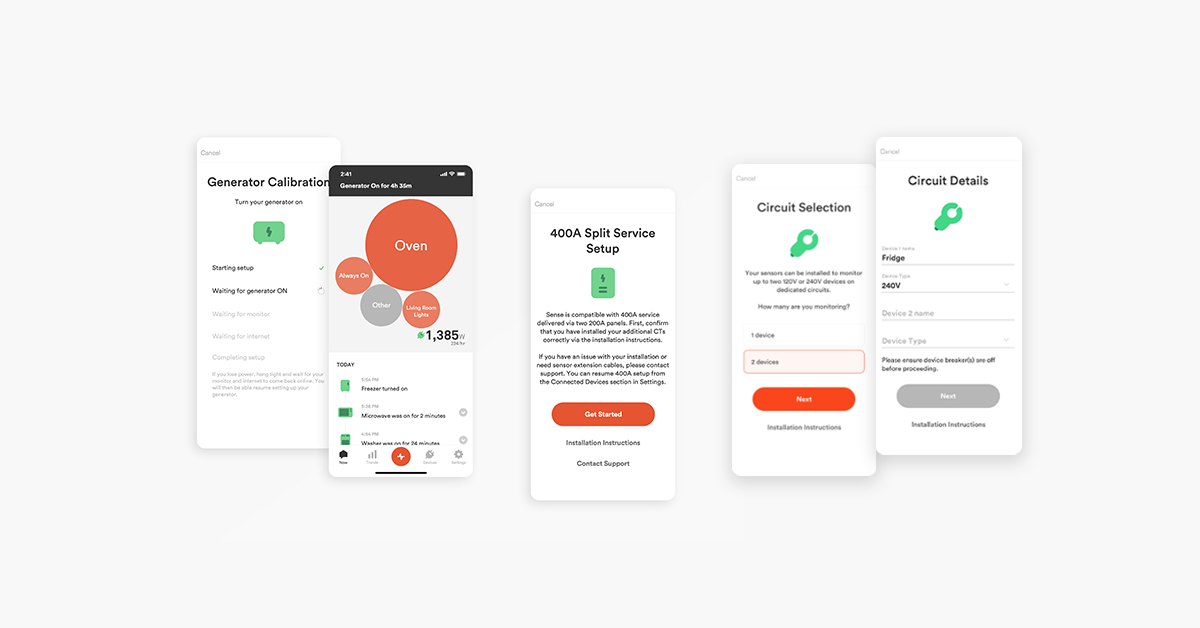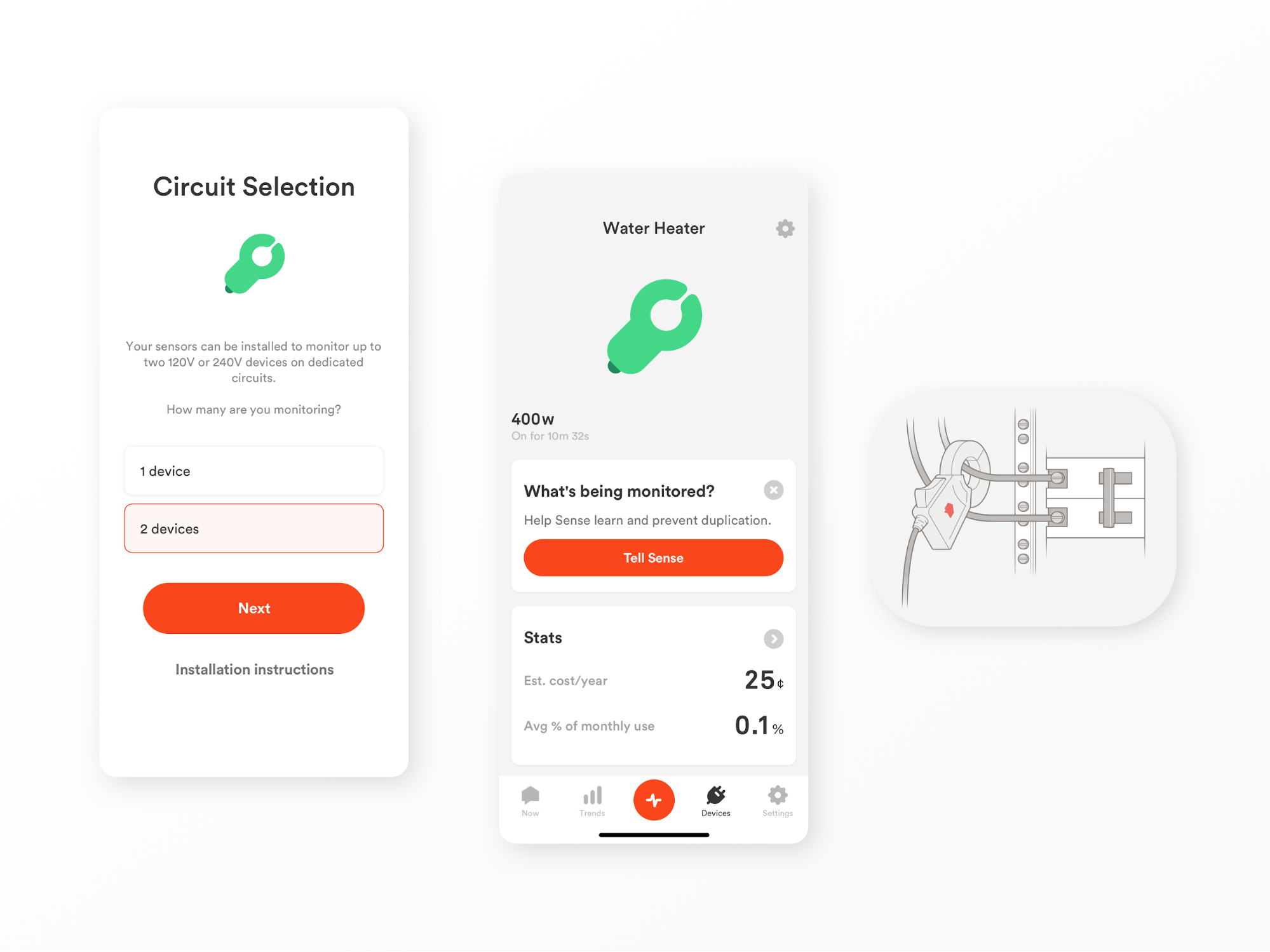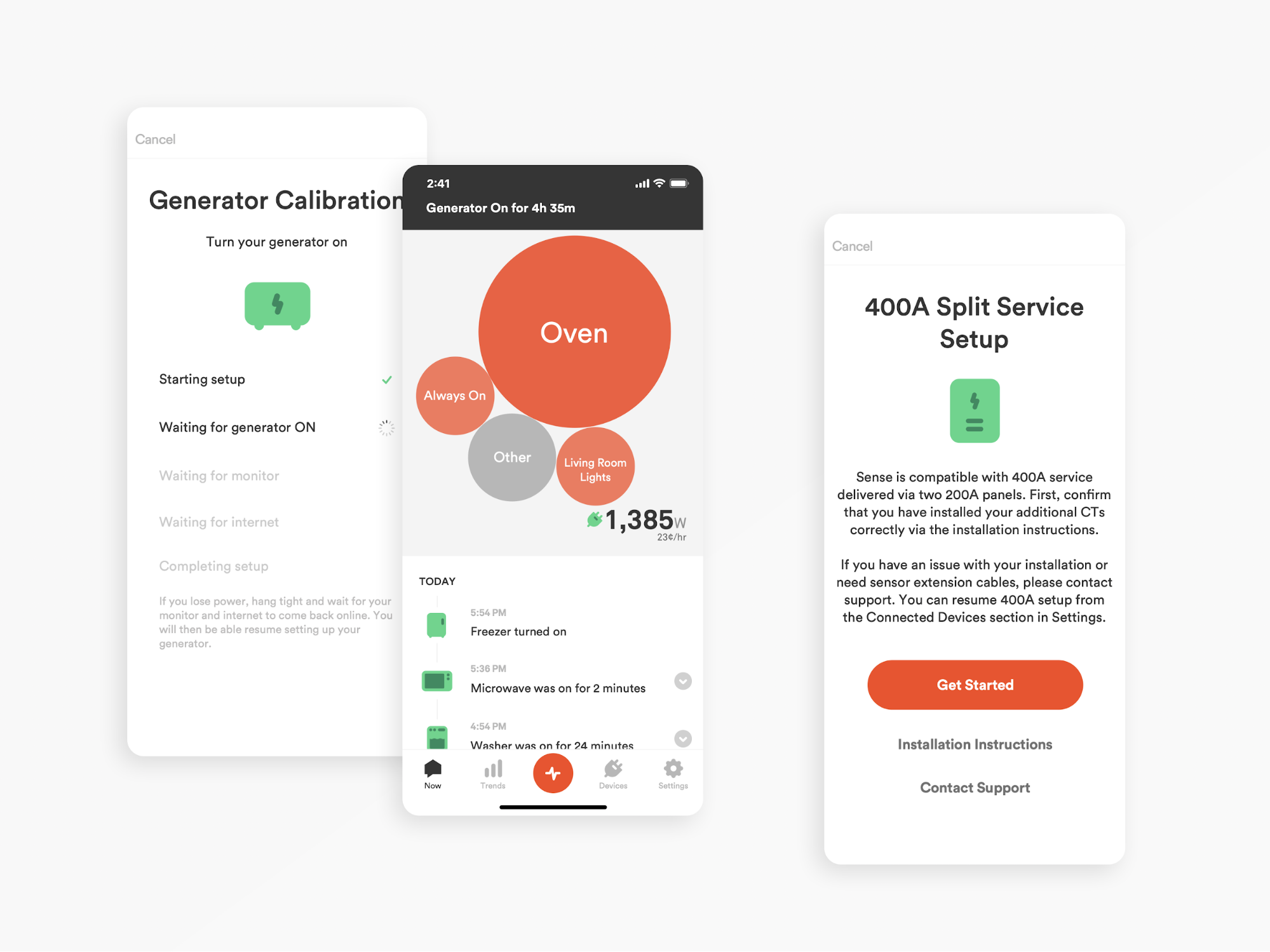Flex add-on sensors for the Sense Home Energy Monitor give you flexible, new options for tracking energy in your home. Flex sensors offer three new capabilities:
- Support for 400A split-service panels; or
- Ability to monitor up to two 120V or 240V dedicated circuits in order to track a major appliance or device; or
- Tracking for home standby generators.With Flex sensors, you can enable one of these three options.
A fourth option is to use Flex add-on sensors to track solar power (see more details in the Compatibility & Installation section below).Option 1: Track important appliances with Flex add-on sensors
In most homes, a few appliances, like water heaters and HVAC, account for a significant chunk of the utility bill. Tracking these home energy hogs can help you save money and identify potential failures earlier.
Flex sensors can monitor the biggest energy hogs in the home right out of the box. Track anything that’s on a dedicated circuit, including mini-split heat pumps, EV chargers, electric dryers, electric water heaters, and variable speed motors found in energy-efficient HVAC and pool pumps. You can use Flex sensors to monitor up to two 120V or 240V circuits in most homes.

Track one or two devices on dedicated circuits to find out whether they’re energy hogs. Devices tracked via Flex sensor’s dedicated circuit monitoring appear along with all the other devices in the Sense Home app, so you can review their data by day, week, month, year, or billing cycle, or set notifications for when the device turns on, off, or runs for a certain time period.
With Flex sensors, Sense has three ways to gain insights into the devices in your home:
• Advanced machine learning automatically identifies devices by their energy signatures;
• Flex sensors track appliances on dedicated circuits; and
• Sense integrates with energy-aware smart plugs so you can track and control individual devices.With these options, you’ll see what’s on or off in real time and know your home’s energy usage.
Option 2: Flex sensors for 400A split-service panels
Now the Sense Home Energy Monitor is compatible with split-service electrical systems rated up to 400A with Flex sensors. Most new homes have 200A service, but homes with higher power requirements can require 250A or 400A service. For instance, 400A service may be needed in large homes or houses that rely entirely on electricity. With Flex sensors, users with split-service 400A service can now see their whole home’s energy usage in the Sense Home app. The new Flex sensor also supports other dual-panel systems, like dual 100A or dual 140A.

Option 3: Standby generator tracking with Sense
Alternatively, Flex add-on sensors can be used to track a home’s standby generator. As storms increase in intensity and frequency due to climate change, many homeowners are opting to install backup generators to keep the lights on. Using Flex sensors, Sense will alert you when your standby generator takes over, track its operation and report how much energy the home is using. The Sense Home app gives you peace of mind, knowing your generator is functioning correctly even when you’re not at home.
Flex sensors support standby generators that power the entire home or an individual subpanel. They don’t currently support setups where the generator feeds directly into a breaker in the electrical panel.
Compatibility & Installation
With the debut of Flex add-on sensors, customers who have a Sense monitor and want to upgrade to solar or add these three options should buy Flex sensors. Flex sensors connect to the middle (solar) port on the Sense monitor, so if you already have Sense Solar (with the Solar add-on connected to the middle port), you cannot add Flex sensors.. Also, if you have solar panels on your home, they’re feeding energy into your electrical panel whenever the sun shines, so you’ll need to use Flex sensors in the solar configuration to get an accurate and complete picture of your home energy data in the Sense Home app.
Depending on the configuration of your panel and the distance from a subpanel, additional panel or generator, you may require a sensor extension cable.
We recommend a licensed electrician complete Flex add-on sensor installation following the steps in the appropriate installation guide below.
• Sense with Dedicated Circuit Monitoring Installation Guide
• Sense with 400A Split-Service Installation Guide
• Sense with Generator Installation Guide
• Sense Solar Installation GuideOnce an electrician has successfully completed installation, navigate to Settings > My Home > Connected Devices > Sensor Sources and select your desired configuration. Then, follow the in-app instructions to complete set-up.
To take advantage of these capabilities, you can order Flex add-on sensors. For questions about compatibility or installation, contact our Support team here.