When it comes to finding ways for you to reduce energy use, you probably already have a general idea of why your electricity bill can be so high. There are some big changes that can have an immediate and significant impact, like identifying ‘Always On’ vampire loads, inefficient or malfunctioning appliances, and surplus devices, like spare refrigerators that you might not really need all the time. However, small changes in your behavior can also add up and make an impact over time.
Here at Sense, we like to think about reducing your energy use as a three step process:
- Analyze: What are the major consumers in your home? Where can you make changes? How long would it take for a new Energy Star refrigerator pay for itself?
- Implement: Take your analysis and start executing a plan to reduce your use. Does that mean some new appliance purchases? Replacing incandescent light bulbs? Adding smart plugs to schedule and control devices remotely? Scheduling energy use to fall during off-peak hours or times of high solar production?
- Set goals to go further: If you really commit to steps 1 & 2, you might just bask in the glory of your savings. You can take it one step further with goal setting. Did your home use 900 kWh last billing cycle? What would it take to stick to that number next month, or during the warm summer months? What would it take to bring that number down, even just by a little bit? Setting a goal for yourself and your family and talking about the ways you’re going to get there can be a fun activity that pushes you to go beyond the big things and continue bringing your energy use. Plus, you can track your progress towards that goal and watch your utility bill go down!
Setting goals with Sense
In the Sense Home apps for iOS and Android, you can set goals for your energy use, ‘Always On’ load, and, if you have Sense Solar, your solar production. This is a powerful feature that isn’t just about monitoring your monthly energy use. Goals can give you a better grasp of your peak usage times and direct you to areas where your energy efficiency can be improved, benefiting your wallet and our environment. This feature can also help you manage tiered billing plans by alerting you when you’re tracking towards the next tier of energy charges.
Access the Goals feature through the Trends screen in Sense Home app. You’ll see Goals at the top, above Trends and Power Meter.
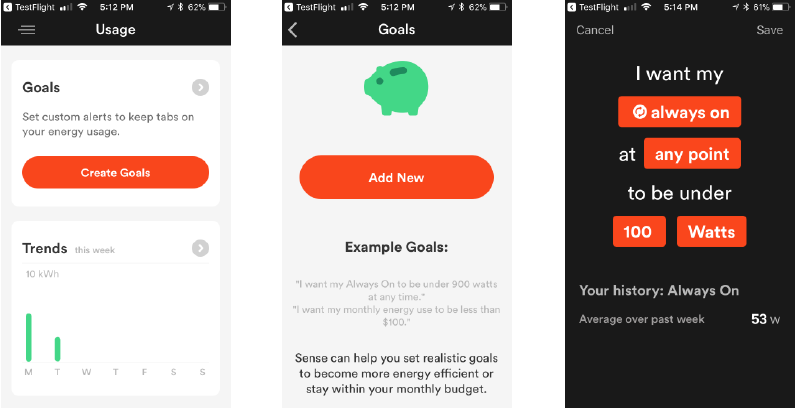
To create a goal, tap on the Goals card and select “Add new goal” at the top of the page.
This screen might look familiar if you’ve set Custom Notifications for your devices; the interface works in the same way. All of the orange fields are editable. Goals can be created to track your overall energy usage, your “Always On” usage, and if applicable, your solar production.
You can set goals for various points in time, including by day, week, month, billing cycle (if you’ve already set your billing cycle in the Settings screen), or for “any point” in time. The bottom section, “Your history,” provides some data on which to base your new goals.
Once goals are created, Sense will send push notification alerts (and show in-app notifications) when you exceed your goal, or if you are trending to do so. Additionally, for duration-based goals and billing cycle notifications, we will show in the Usage screen how you are “trending” towards your goal. If you are trending to go over your goal, you’ll see it here, and be able to make changes before it’s too late.
If you’re interested in tracking your goals in terms of dollars and cents, just make sure you’ve set up your Electricity Cost in the Settings screen, and also the Billing Cycle. The “Dollars” and “End of Cycle” options will only appear in the Goals screen if you’ve already set these up. Likewise for solar; you can only set up a solar production goal if you have the Solar sensors installed on your monitor.
Want to see exactly how the Goals feature works? Take this video tour with Sense product manager, Hilario Coimbra: