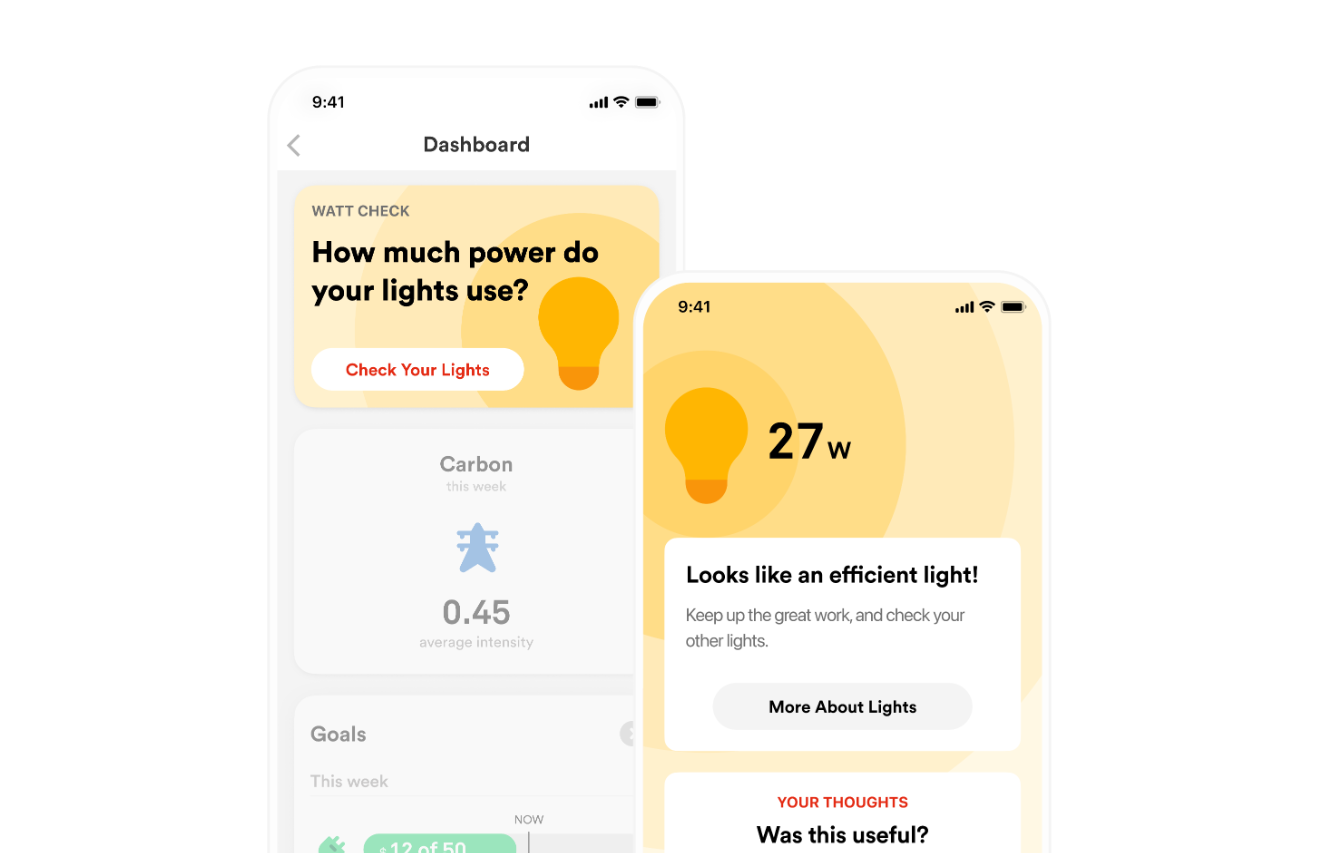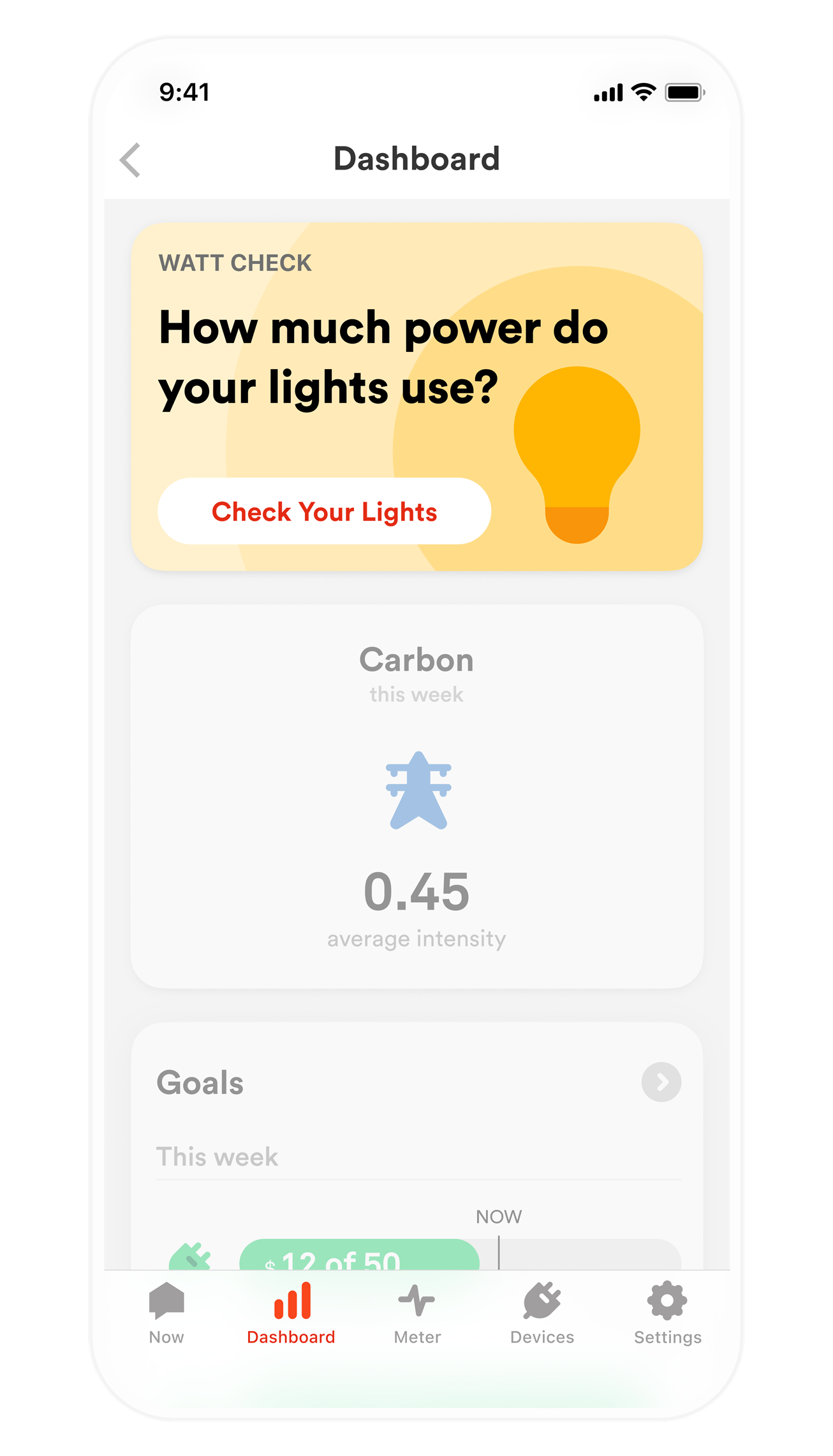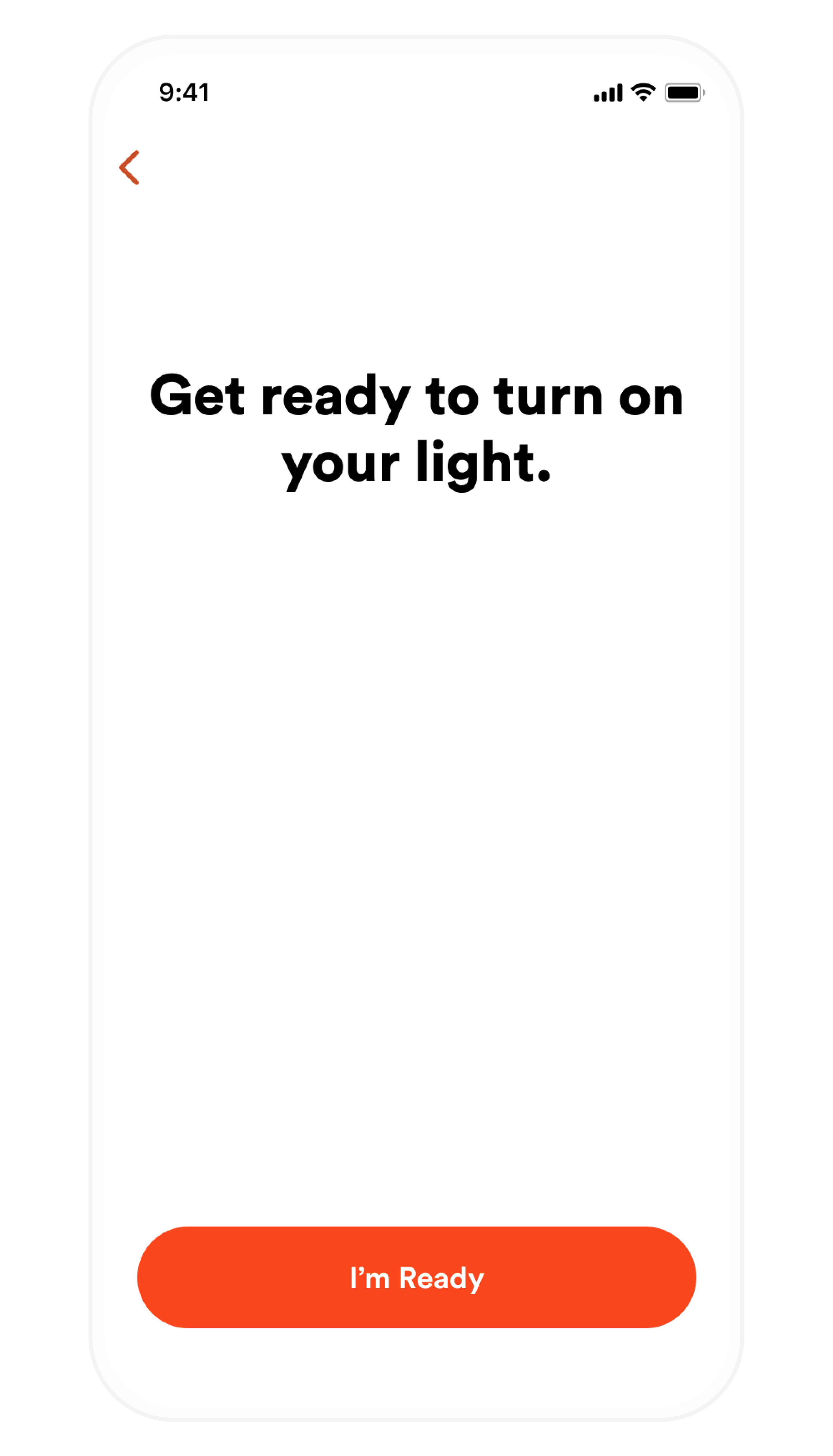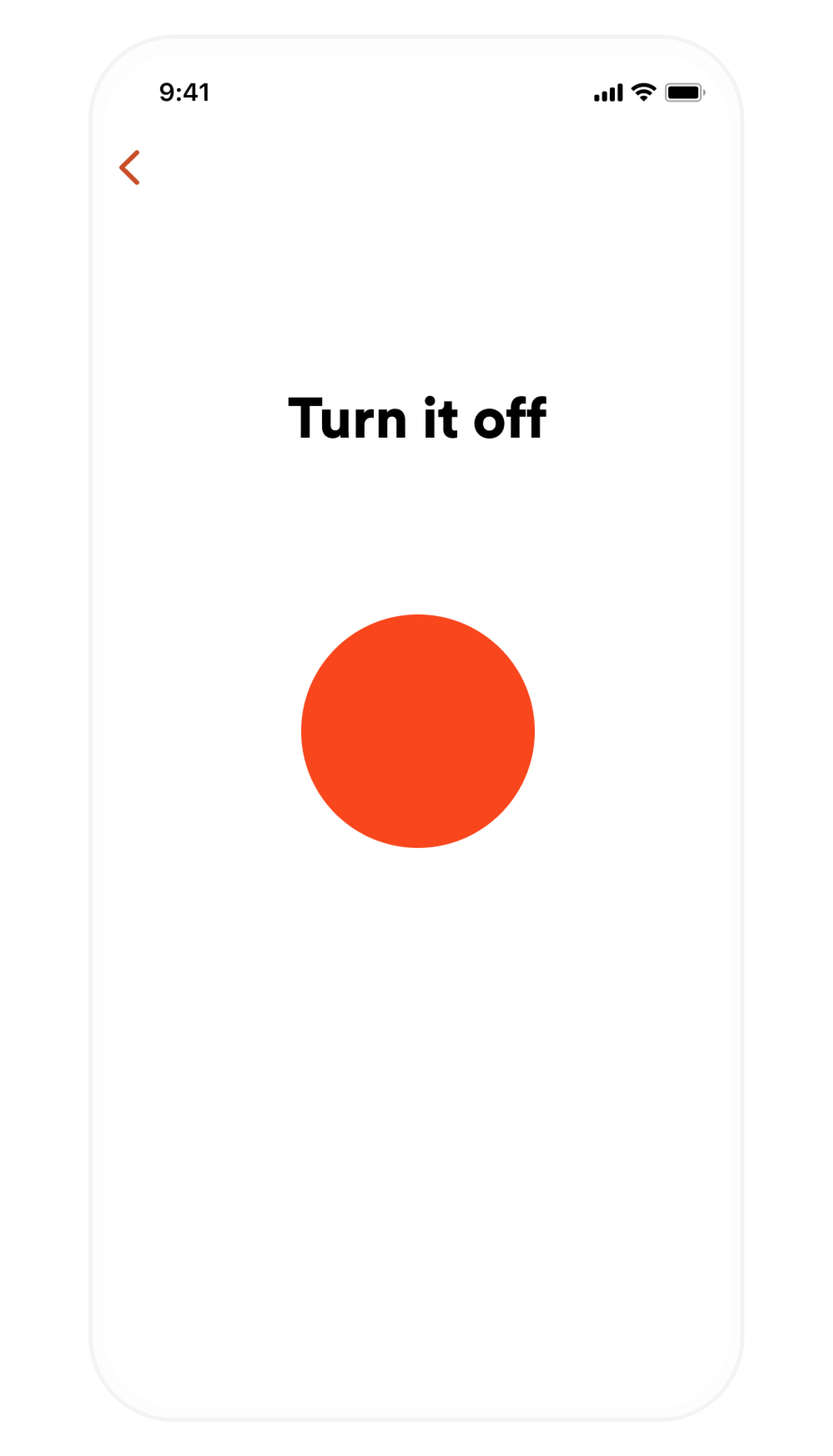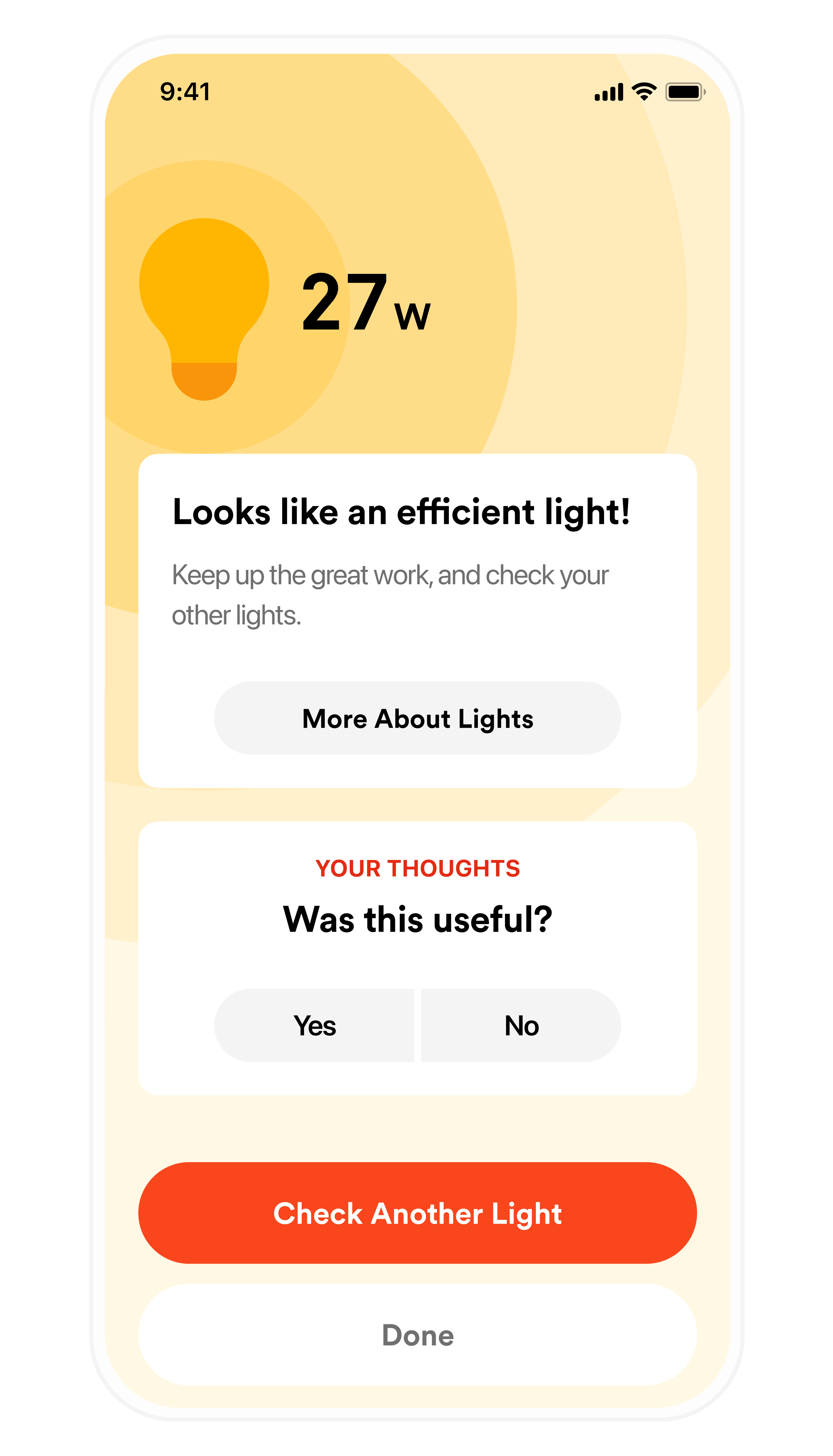One of the easiest ways to cut down on energy use is with LED light bulbs. LEDs use about 10% of the electricity of incandescent bulbs and last much longer, so making the upgrade is an easy choice. And many people have already, but it’s always a good idea to do a thorough pass through your home to find any remaining incandescent bulbs. That’s easy enough for lamps, but what about outdoor fixtures or recessed lights? Well, save a walk up the ladder with our new feature, Watt Check for lights. It uses Sense’s ability to read your home’s use in real time to measure the draw from single or multiple lights on a switch to tell you how much power your lights are using, and where you might be able to save. Here’s a quick walk-through of how it works.
How to Use Watt Check
First, it helps to pick a time when your home is electrically “quiet.” That is, when there are no high-powered devices like a microwave, oven, or washer and dryer running. A quick look at either the Now or Power Meter screens will save you a trip around your home. A flat Power Meter is a good start.
- Navigate to the Dashboard tab and scroll past the Compare card. Tap anywhere on the Watt Check card.

- Pick a light in your home and be ready to turn it on. Once you are, hit the Get Started button to start the countdown.

- Wait for the countdown, then turn on the light.

- After a few seconds, another countdown will appear, prompting you to turn the light off.

- See the results. Sense will have measured the change in wattage from before and after the lights turned on and off to provide an assessment on how efficient your lights are.

If you get a screen saying the results are inconclusive, run the steps again or check to make sure that other devices in your home are turned off.
To see a video of Watt Check in action, scroll down to the video below.
Reading the Results
Sense can’t know if a bulb is LED or incandescent, but since the wattages vary so greatly we (and you) can make inferences about the types.
If you measured one bulb, and it uses more than 60W, there’s a good chance that it is an incandescent bulb.
If you measured a set of recessed lights, say 6 bulbs, and Sense measured them at 48W, you can be confident they’re LEDs.
The feature will also estimate the cost of using those high-bulbs if you’ve input your electricity rate. If you haven’t, you can find this under Settings > Electricity Info.
Opportunities for Saving
Go around your home, room-by-room and check all your lighting. Start with rooms and lights you use most frequently. Areas where there might be old bulbs and the biggest opportunity for saving are the hard-to-reach places. If you do need to replace incandescent bulbs with LEDs, consider that Sense integrates with Philips Hue light bulbs, which have programmable scheduling, with Sense tracking the wattage and history of those bulbs in the app.
We hope you enjoy this new feature. If you find it useful, let us know with a review at the Apple App Store or Google Play Store.