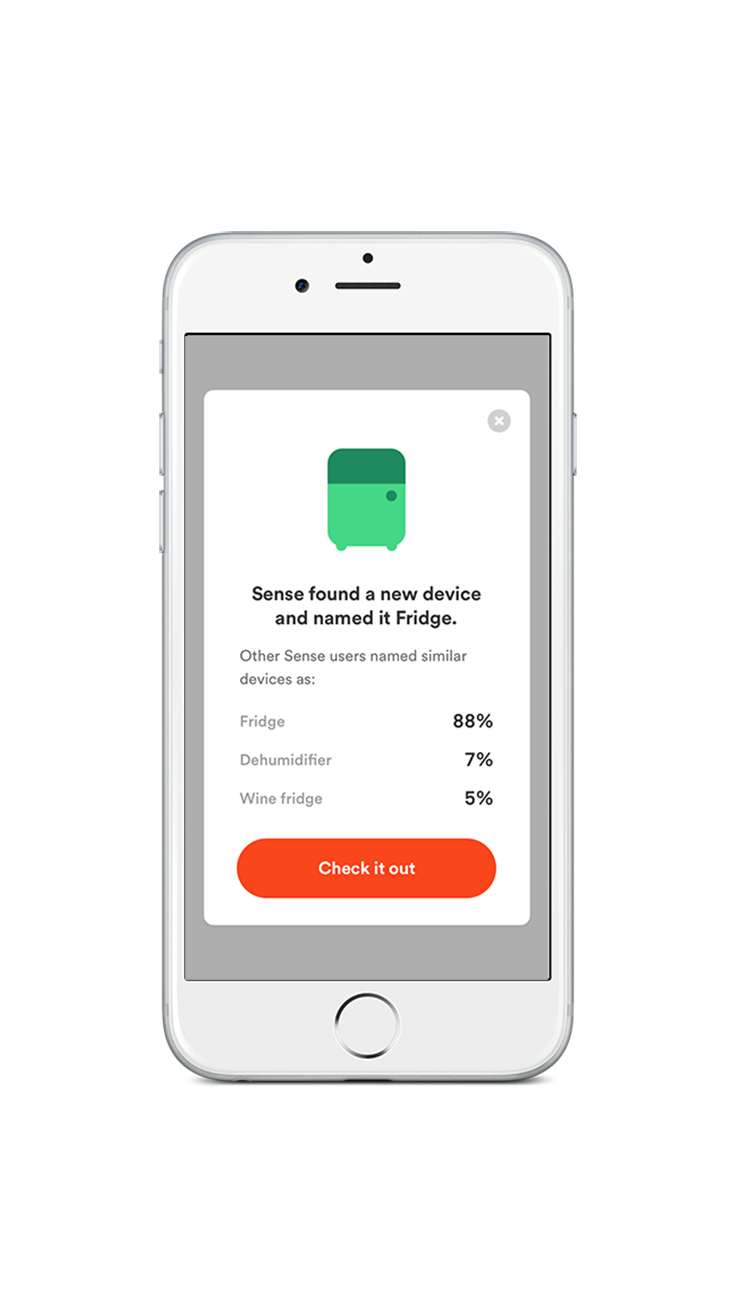Sense discovers different devices in your home by “listening” for their unique electrical signatures. Isolating a device’s signature from the “noise” of other devices in the rest of your home is handled by our machine learning algorithms, but you can be a part of the process by naming devices as they’re discovered, and helping the entire Sense community.
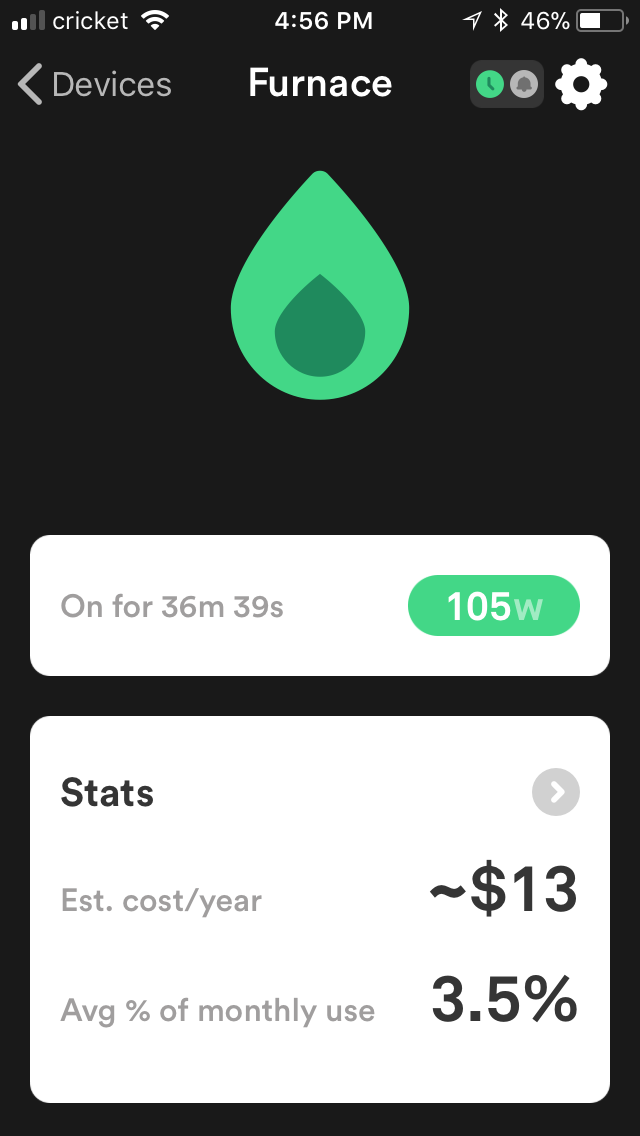
What did Sense find today?
Some common devices, like refrigerators, furnaces, clothes dryers, and garage door openers may get named automatically by Sense thanks to their distinctive signatures. Occasionally, Sense may “think” it found a dryer, when it’s actually your curling iron, or a component of your dishwasher. This is a great opportunity to rename that device using the steps below, and help improve the algorithms!
Naming mysterious devices
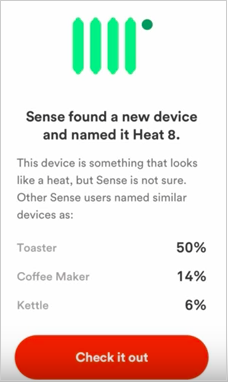
Over time, Sense will find many unique devices and give them basic labels like “Motor 1,” “Heat 8,” etc. Clicking on one of these notifications will bring up the Device Details screen and present you with a number of suggestions under the Community Names section. This feature uses crowdsourced data from other Sense users that had similar device signatures recognized. If one of the suggestions seems correct, select it and tap “Name it.” If you’re uncertain, just mark “This is a guess” and keep an eye on it for a few days. You can also add a Custom Name if none of the Community suggestions work for you, and even add a location if you have multiples in your home.
Become a Sense Detective!
Almost every home has a few devices that can be especially tricky to identify, but Sense has tools built in to help you find them. On the Device Details screen, you can tap the gear icon in the top right corner and reveal the Device Settings screen. You’ll see two tabs here: Details and Manage.
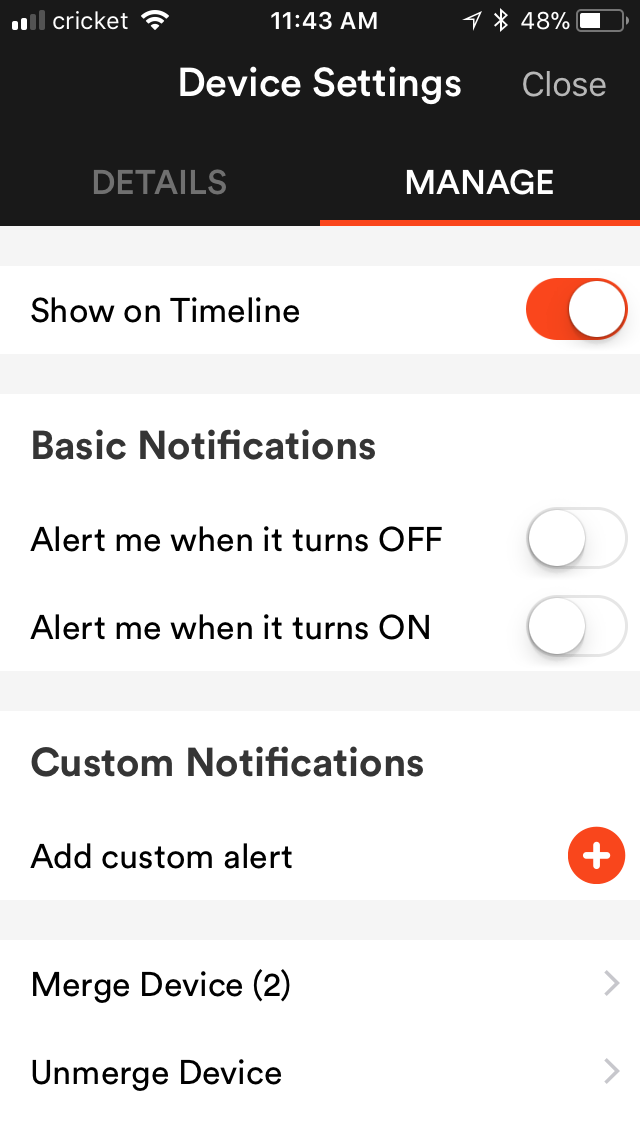
Tapping on the Manage tab reveals a multitude of options, including notifications that you can toggle on and off. For one of those puzzling devices, you can set up a notification when it turns on or off, and get notified each time it happens.
If you navigate into the Details tab on the left, you can edit the name, make, model, and location for the device, and even add some personal notes that might help you keep track of clues. For example: after getting some notifications, you might add a note for a mysterious device that says “Seems to turn on every morning around 6:30 am except Sundays.” Smell the coffee brewing? You might have just figured it out! These types of contextual clues can go a long way in helping with your investigation.
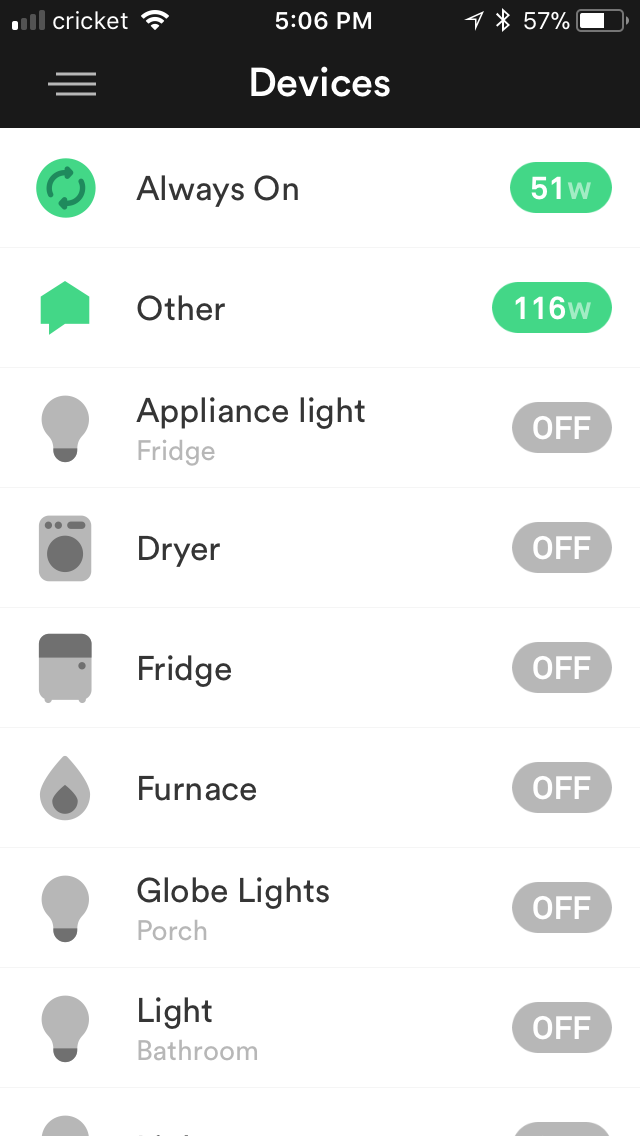
Can I speed up identification?
Absolutely! Using the Sense smart plug integrations, you can instantly monitor devices in your home inside the Sense Home app, and help contribute to the crowdsourcing of our data collection efforts.
For Sense to provide accurate and consistent device detection, it needs to process lots of data and analyze normal contextual use, which does take some time. This means that it’s note quite as simple as plugging a device into a smart plug, telling Sense what it is, and then plugging a different device into the same smart plug and continuing to “train” Sense on those individual signatures. What will really help improve the accuracy automatic device identification across our entire community is to see individual devices plugged into smart plugs for months and years at a time, so we can build a robust data set, and begin to sense anomalies in the device behavior that may develop over time.