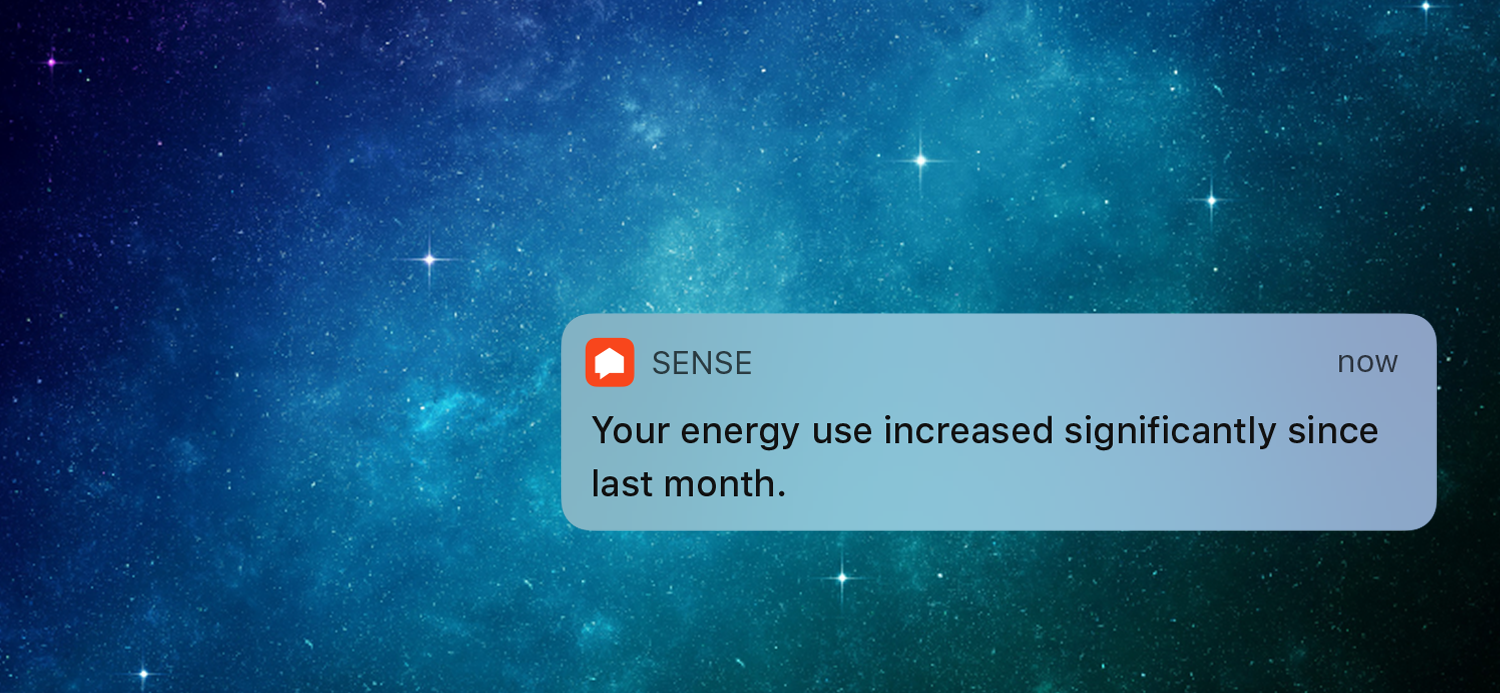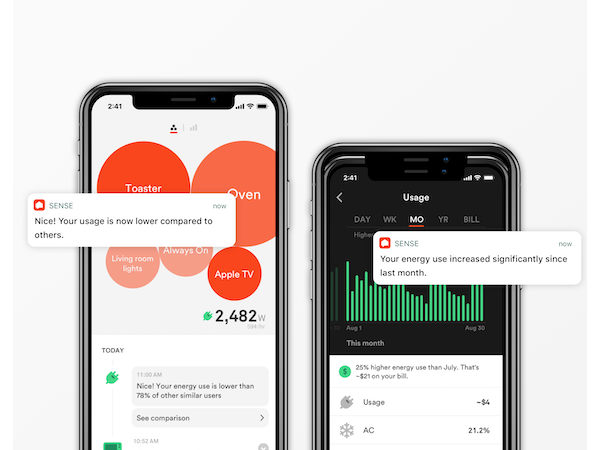We’re happy to announce the latest update to the Sense Home app: Home Energy Notifications (v28 on mobile, v8.5 on web). With this update, Sense will start proactively alerting you to significant energy events in your home, so you can assess and take any needed action right away. Notifications will come both as push notifications on your mobile device and also appear in your timeline, so you can easily track when they arrived and compare to what was happening in your home at the time.
There are six key energy events now being tracked by Sense.
Always On Usage
Sense will now alert you if your Always On usage increases or decreases significantly from the previous week.
Daily Usage
Notifications will now arrive that compare your average weekday and weekend usage across your average weekday and weekend usage, respectively. Importantly, we’re keeping weekdays and weekends separate, as average energy usage often varies significantly between the two.
Weekly Usage
Similar to daily usage notifications, Sense will now alert you to significant changes from your average week.
Monthly Usage
Like daily and weekly usage notifications, you will receive notifications based on significant changes in your monthly usage. Sense will compare your usage in the current month to both the previous month and the same month in the previous year, so you can get both recent and historic comparisons.
Peak Usage
Sense will now proactively alert you when you hit a new peak usage point. This can be useful to potentially alert you to faults in your home, or just help you keep better track of your large loads.
Home Comparisons
What do I do next?
So Sense alerted you to a significant energy event. Maybe your weekly usage has increased significantly. What now?
First, think of the obvious possible culprits. Are the kids home from school? Did you run the air conditioner for the first time this year? Did you have a party? In many cases, significant energy changes are totally normal.
If you can’t think of any normal explanation, it’s time to dig a bit deeper. Think harder about your devices. Warmer weather means that fridge might be running more often. Colder weather, for many, means a variety of electric heat sources coming on — from typical heat pumps and electric home heating sources, to driveway and roof heaters, to heating pads and heated blankets. Think about your Always On — maybe that laser printer you usually leave off was accidentally left on? Maybe that new TV uses more idle energy than you thought?
The Dashboard screen can help you identify the source of the problem. Look for atypical device loads by swiping back and forth between this week and previous weeks. Don’t forget to check your Always On and Other fields as well. Maybe the change is in a device that hasn’t been detected yet? If that’s the case, you can often make use of the Power Meter to drill down the usage of those devices or follow this thorough guide to reduce your Always On load.
Be sure to check Sense Saves to learn how others were able to track down problems and visit the Sense Community to gain insights from other Sense users into your specific situation.
You can find the full release notes at the Sense Community. Grab the new update here.