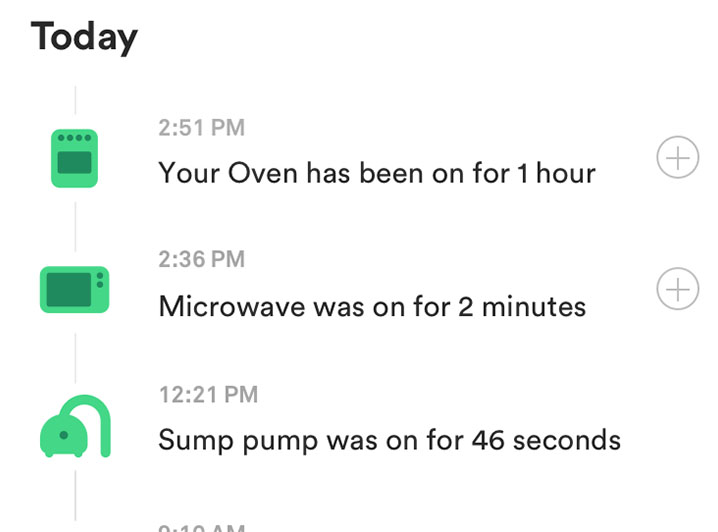Every month, that dreaded time comes when you need to pay your electricity bill. You tear open the envelope and hope for the best. But alas, it seems high. Really high. Maybe your utility company even says you’re using “50% more electricity than your neighbors.” The lack of visibility into what’s causing these high costs can be frustrating and feel insurmountable. Luckily, it doesn’t have to be this way. Here at Sense, we know this problem intimately, and designed the Sense energy monitor to help address it.
Thanks to Sense’s real-time monitoring and machine learning algorithms, it can provide an abundance of information about your home’s energy use, down to individual devices. But Sense doesn’t need to detect your devices to start saving. Even before Sense discovers devices in your home, it’s easy to see how much energy they consume just by turning them on and off and watching the Power Meter in real time. With this in-depth knowledge, there’s a lot you can do to shed some light on your bill and lower your costs.
1. Get visibility into how much energy your appliances use.
Did you know that an average air conditioner uses over 1000W? That’s about 10 cents/hour! Sense will help give you real-time insights into how much energy different devices in your home use so you can make changes to your habits accordingly. One Sense user reported “I began to bake smaller meals in my toaster oven after realizing how much more power the traditional oven uses. I don’t need to preheat the big oven just to reheat a couple slices of pizza!”
2. Identify energy hogs and swap out inefficient devices.
Old, inefficient devices can really be a drag on your bill. Sense uses machine learning algorithms to identify individual devices in your home and lets you see exactly how much they’re costing you. Wondering how much you would save if you swapped out your old fridge for a new, more efficient one? Sense helps make that math easy by showing you exactly how much your current fridge is using, and how much it’s costing you.
3. Spot small problems with devices before they become big problems.
A device that isn’t doing what it’s supposed to can lead to big costs down the line. Luckily, Sense provides you with the data you need to spot something gone wrong. See your well pump turning on frequently, even without anyone home? That could mean that something’s leaking. You can also take a look at your weekly and monthly trends to notice if a major appliance like your fridge or AC starts using more energy over time, possibly indicating a costly problem.
4. Get a handle on your high vampire load.
‘Always On’ devices are those that stay on constantly, even when you may think they’re off. These sneaky devices can account for over 20% of energy use in some homes, so it’s important to keep an eye on them! Sense shows you how much your ‘Always On’ is and lets you track it over time, so you can see the progress as you turn off idle printers, forgotten lights, and devices sitting on ‘standby’ that don’t really need to be. Check out this guide to take a deeper dive into your Always On load.
5. Keep an eye out with real-time notifications.
Real time device tracking and custom notifications can be pretty handy. Didn’t realize you left the A/C running? Turn it off and save some money. Don’t want to forget your oven on again? Set an alert and don’t burn your house down. Sense helps keep an eye out, so you don’t have to worry.
Want to see how others are saving with Sense? Check out Sense Saves to read real user stories.