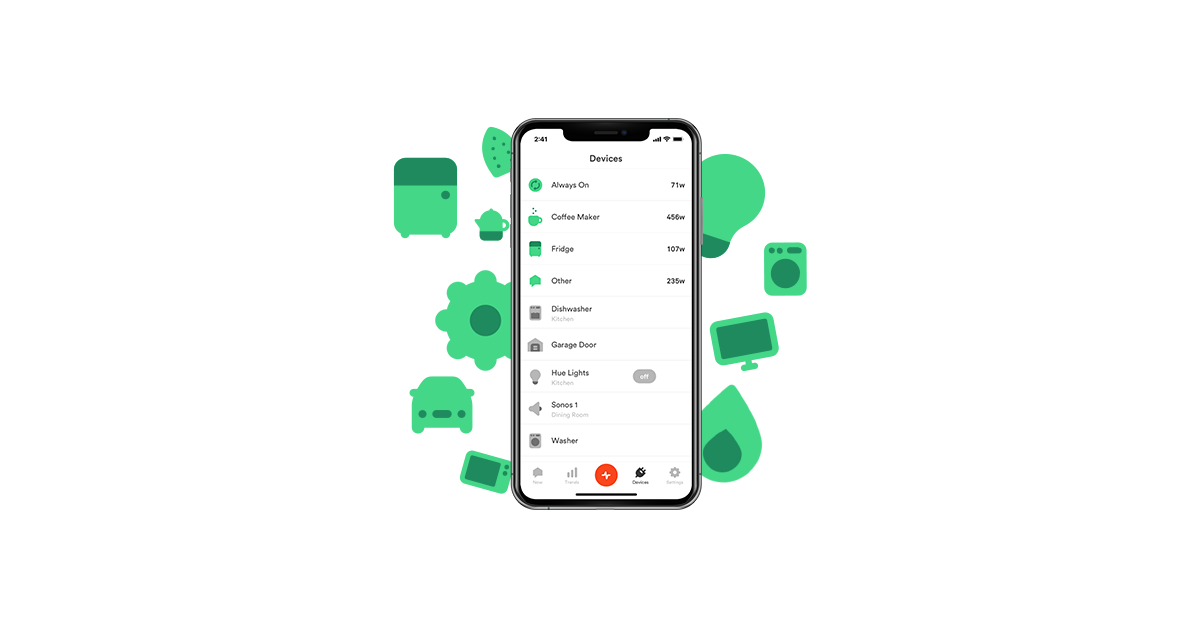Has Sense detected an unnamed device in your home? Some devices, like microwaves or lamps, have simple electrical patterns and are fairly easy to name, but others are more complex.
For many larger appliances, Sense sees the individual internal components that make the entire device work. Often, the components are hard to pair with one another. For example, a refrigerator contains a heating element for a defroster along with a compressor for chilling the fridge. Both of these components may turn on/off independently of one another and operate at different times.
Sense may have enough data to combine these individual components for you but it doesn’t always know to link components together if they look like two individual devices. Depending on the type of appliance you have, you may see a different combination of devices than listed below. For example, a high-end refrigerator often has separate compressors for both the refrigerator and the freezer, along with separate fans and touchscreen components.
When you use the Sense Home app and it starts detecting devices, you’ll see unnamed devices with names like motor 2 or heat 3. To help you identify those devices, we looked at six appliances that have multiple components to break down what Sense detects and how the components work.
AC (Central AC)
A typical AC unit has two key components detected by Sense that consume energy: a motor that runs the compressor and a motor that drives a blower fan (which is often located inside the furnace). These devices may be detected individually or together.
Sense usually detects the AC compressor first, and sometimes it is the only component detected for an AC unit. There is an additional motor in the outside fan that Sense does not typically identify as a separate motor because it runs at the same time as the compressor.
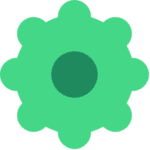
Motor
What it does: A compressor motor compresses the refrigerant, which causes the gas to warm up and turn into a liquid while traveling through the coils to transfer heat out of your house. In a standard split-compressor unit, the compressor is located in the outdoor unit.
When it’s on: Approximately 2-3 times per hour based on external temperature, unit settings and age of unit.
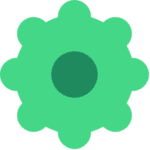
Motor
What it does: A blower fan motor helps circulate hot or cold air throughout your home until the temperature on the thermostat is reached.
When it’s on: Depending on thermostat settings, a blower fan can be on continuously while the HVAC system is heating or cooling the home.
Clothes Dryer (Electric)
A typical electric clothes dryer has two key components that consume energy at different parts of the standard cycle, the motor and a heater. These devices may be detected individually or together and can vary by the type of dryer.
The settings for your clothes dryer determine what components are active at any given time in a typical cycle and how much energy is being used, which can impact detection by Sense. For example, in wrinkle-free mode only the motor is running throughout the cycle.
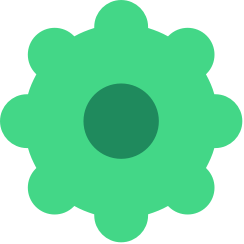
Motor
What it does: Creates the circular motion required to turn the dryer drum and blower.
When it’s on: Throughout the entire dryer cycle.

Heat
What it does: Depending on the temperature settings and dryer model, the element heats the surrounding air, which is forced through the dryer by the blower.
When it’s on: Depending on the dryer settings, contents, temperature and lint build-up, a heating element should be ‘ON’ throughout the dryer cycle and turn off when the correct internal temperature is reached.
Dishwasher
A typical dishwasher has two key components that consume energy: a motor that runs the washing and draining pumps and a heating element. These devices may be detected individually or together.
Sense may detect 2 heats in some dishwashers because the heating elements can look different from the early phase (heating the water) than for the end phase (drying the contents.) This could result in partial or complete detection of two separate heating elements.
The settings for your dishwasher can determine what components are active at any given time in a typical cycle and how much energy is being used, which can impact dishwasher detection by Sense.
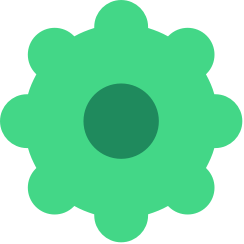
Motor
What it does: Provides the power for all of the washing and draining operations of the dishwasher (via a pump).
When it’s on: Throughout the wash cycle.

Heat
What it does: Depending on the temperature settings, the element heats the water as necessary to increase the temperature higher than what the hot water heater provides (and sometimes for drying).
When it’s on: At the beginning of a cycle, heating water as it enters the interior of the dishwasher. Depending on the type of dishwasher you have, the heating element may turn on again at the end of the wash cycle.
Heat Pump
A typical heat pump has three key components that consume energy: a motor that runs the compressor, a motor that drives a blower fan, and a heating element. These devices may be detected individually or together, and Sense is most likely detecting a compressor motor when there has only been partial detection of a heat pump. Sense is unlikely to detect inverter or variable-speed heat pumps.
Heat pumps may or may not have a heating element. Depending on the type of heat pump, they can sometimes be paired with a furnace instead of electric backup heat. Mini-split heat pumps don’t have an additional heating element.
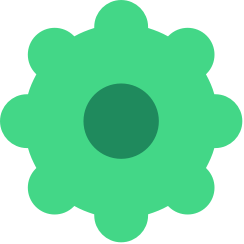
Motor
What it does: A compressor that circulates refrigerant that absorbs and releases heat as it travels between the indoor and outdoor units.
When it’s on: Approximately 2-3 times per hour based on external temperature, unit settings and age of unit.
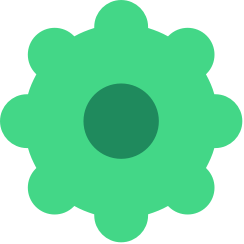
Motor
What it does: A blower fan motor helps circulate hot or cold air throughout your home until the temperature on the thermostat is reached.
When it’s on: Depending on thermostat settings, a blower fan should be on continuously while the heat pump system is heating or cooling the home.

Heat
What it does: Auxiliary heating elements help the heat pump reach a set temperature when heat can no longer efficiently transfer heat from the outside air to the heat pump.
When it’s on: Typically, a heat pump auxiliary heat turns on when the outside temperature is below 35 degrees, the heat pump is in “defrost” mode or if the thermostat is calling for a 3 degree (or higher) temperature increase.
Refrigerator
A typical refrigerator has four key components that consume energy: motors that drive the compressor for the refrigerator and freezer, a fan, a heater that de-ices the freezer, and a light. If your refrigerator has an ice-maker, then it contains an extra heater and motor (that may or may not be detected by Sense.) These devices may be detected individually or together, and Sense is most likely detecting a compressor motor when there has only been partial detection of a refrigerator.
Refrigerators are one of the only 120V, multi-component devices found in your home. Depending on the amperage and location (against a wall, built-in), a refrigerator can be a great option for tracking with a Kasa smart plug (you can learn more about our smart plug integration here). We do not recommend WEMO Insight smart plugs for refrigerators, as they default to ‘OFF’ in the event of a power outage.
Sense does not usually detect the fan in the freezer separately. The fan and compressor turn on at the same time, so fan consumption is typically grouped with the compressor.
Some models of more expensive fridges might have one compressor but two different evaporators (the part that gets cold), and each will have a fan. Those fans might run at different times, for different reasons, and at different speeds and may result in more potential unknown devices detected by Sense than listed below. Other models of more high-end fridges may contain two individual compressors (for the freezer and refrigerator), along with separate fans for the freezers and touch-screen components.
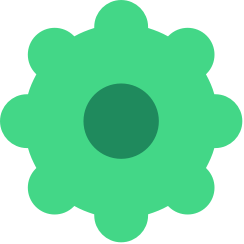
Motor
What it does: The motor inside the compressor adds pressure to the circulating gas, called refrigerant.
When it’s on: An average refrigerator compressor cycles on and off in 30-minute intervals, but this can vary depending on variables including temperature, contents, and how many times it’s opened.

Heat
What it does: A defroster heats the cooling element (evaporator coil) for a short period of time and melts the frost that has formed on it.
When it’s on: Depending on the defroster type, most defroster heating elements will run either once or twice a day for 25 to 45 minutes.

Heat
What it does: An icemaker contains a heating element, which warms the mold to soften the edges of the ice cubes.
When it’s on: Depending on the settings and refrigerator type, an icemaker typically cycles for 1-2 hours while on.
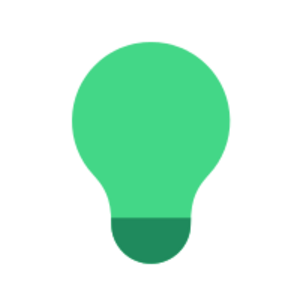
Light
What it does: Illuminates the inside of the refrigerator. Many modern refrigerators use LED bulbs, which operate at a very low wattage and may not be detected by Sense.
When it’s on: When the refrigerator door is open.
Washing Machine
A typical washing machine has two key components that consume energy: motors that drive the drum and agitator, and a heating element for hot water. Sense typically detects both of these components, although these devices may be detected individually or together. Sense is primarily detecting the motor when there has been partial detection.
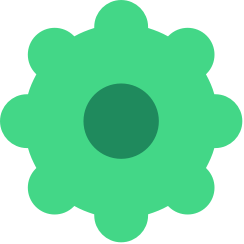
Motor
What it does for top-loading washers: Turns the inner drum.
What it does for front-loading washers: Turns the inner drum and controls the agitator (also called drum paddles)
When it’s on: Throughout the wash cycle.

Heat
What it does : Depending on the temperature settings, the element heats the water as necessary to increase the temperature higher than what the hot water heater provides.
When it’s on: During the beginning of the wash cycle.
What to do when I identify multiple components of a single appliance?
Once you track down the source of your unknown device (with a significant degree of confidence), you can merge it with existing devices in-app. When an unknown heat or motor pops up in the app, checking the Community Labels can be a helpful place to start while looking for potential sources.
Telltale signs that an unnamed device is part of a large appliance include:
• The unnamed device turns ‘ON’ while an appliance is running, at specific, logical points in the appliance’s cycle, or it coordinates with other detected components in the same appliance.
• The device turns on fairly regularly throughout the day, suggesting it could be part of an appliance like a refrigerator or HVAC that is on continuously. Use device notifications in the Sense Home app to alert you when it’s on or off so you can track it down and check the device’s power meter view to see more details.
Where can I see examples of device signatures?
The Sense Community Device Library is a great resource to see examples of device signatures submitted by Sense users. If you would like to submit a detected device to be added to the library, send our Community Manager a message with your request @JustinAtSense.