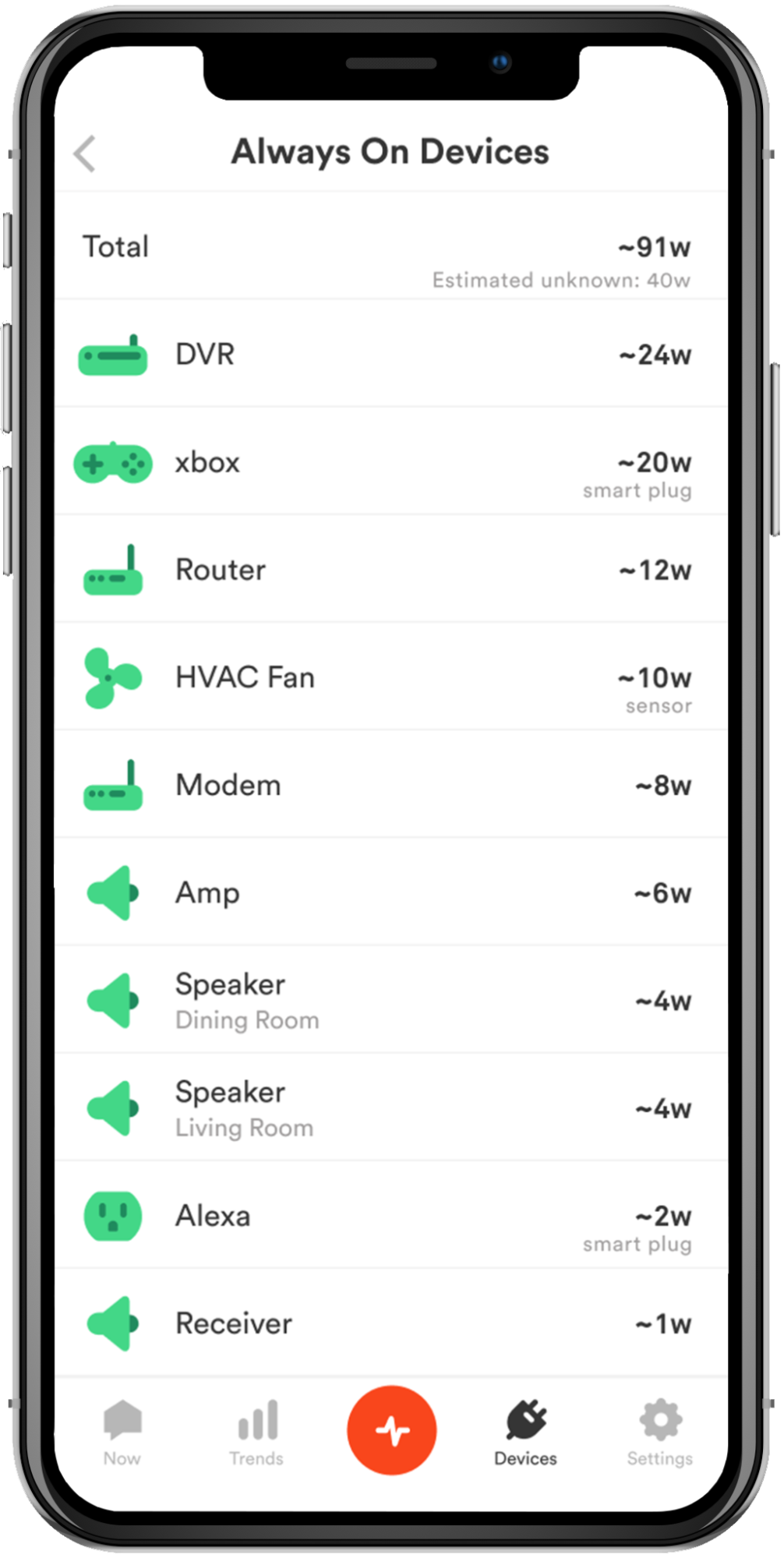When most people get started with Sense, they’re looking for insights into the biggest energy drains in their home and how to control them. Sense has so many features, you might ask yourself where to start. In this article, we’ll focus on the biggest energy consumers in your home and how Sense can help you identify them.
We’ll tackle the top three energy costs first, and then we’ll look at consumer electronics and hidden energy hogs.
1. Heating and cooling. According to the IEA, more than half of the average home’s energy is dedicated to heating and air conditioning. Most air conditioning relies entirely on electricity while many heating systems rely on natural gas and other fuels. So let’s start with air conditioning.
Sense will typically detect most central HVAC systems, including the motors in geothermal systems. It may take about a month in summer for Sense to first learn your AC’s patterns and identify them. Once Sense is tracking your AC system, you can find out how well it’s performing relative to other homes. If your home is less efficient, you can take steps to improve by tightening your home’s envelope or scheduling a service call to assess the HVAC system’s performance. Simple steps like installing a smart thermostat that automatically adjusts your heating and cooling can make a big impact on your utility bills, too.
When things break down in HVAC systems, it can lead to more energy usage or increase the risk of electrical problems. Sense can show you changes in HVAC patterns that help you diagnose issues before they turn into problems.
Electric baseboard heaters use the same kind of resistive heat elements as a toaster or clothes iron. Sense will detect baseboard heaters as they cycle on and off. You’ll be able to tell how much electricity they use in various time periods and how much it’s costing on your utility bill. Sense can also detect electrical elements in gas or oil furnaces. For instance, it may tell you when your furnace has turned on or off in its regular heating cycle.
Heating and cooling systems that rely on variable speed motors can be challenging for Sense to detect automatically because of the constant changes in their energy patterns. If you have mini-splits, you might consider using dedicated circuit monitoring with Flex add-on sensors to track their energy usage.
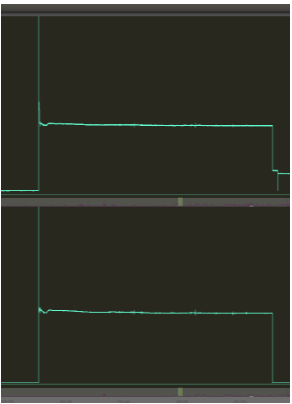
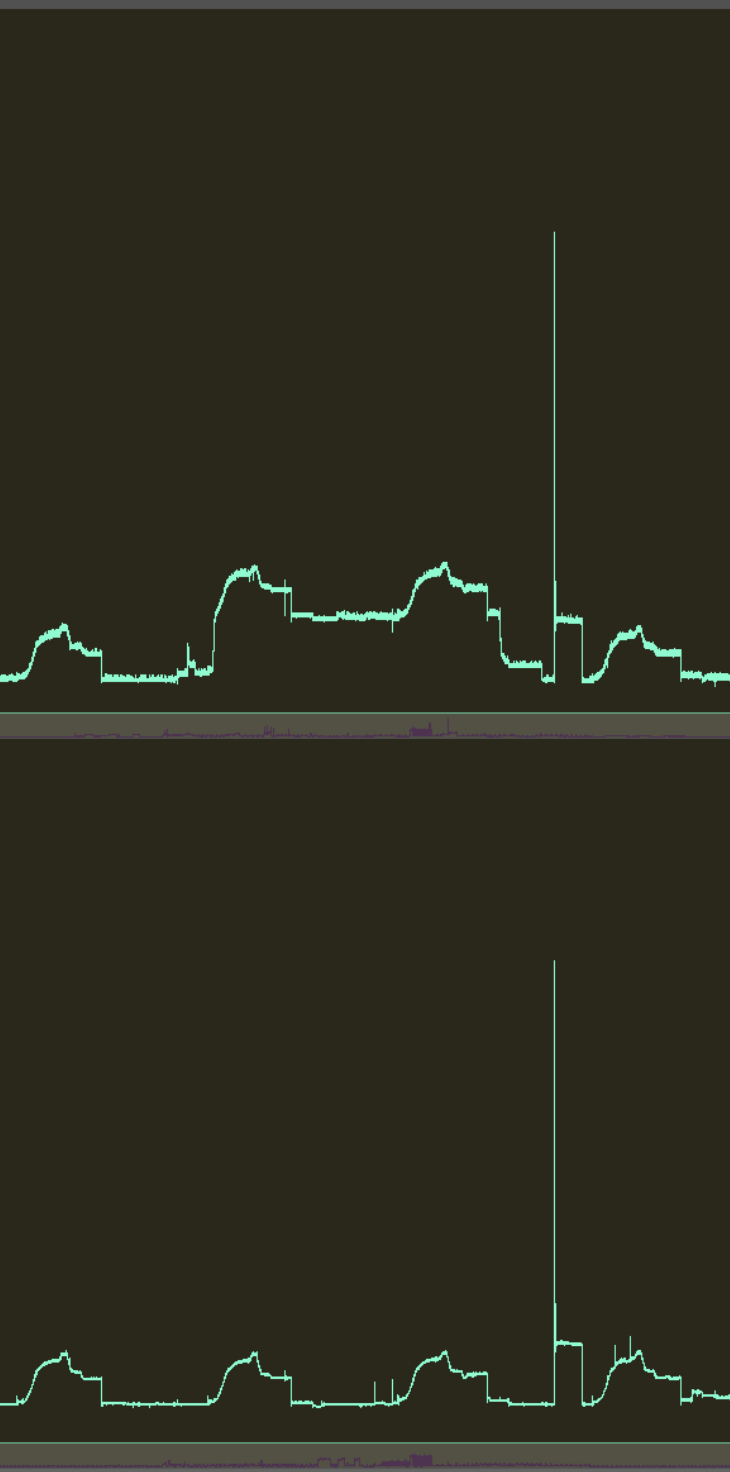 Above: Shown on left, traditional central AC electrical signature. Shown on right, mini-split electrical signature
Above: Shown on left, traditional central AC electrical signature. Shown on right, mini-split electrical signature
2. Water heating, lighting and refrigeration account for another 27% of the average home energy usage. Let’s work through those three categories.
If you have an electric water heater, Sense will typically detect it and track your energy usage and costs. If it’s costing you too much, plan ahead to install a more efficient model.
If your water heater relies on natural gas, Sense can’t tell you how much gas you use, but it may detect the electric igniter for gas water heaters so you’ll know when your water heater is turning on or off.
Lighting is easy to check with Sense. Just walk around the house looking at the Power Meter view (the big orange button at the bottom of the home screen) and turn lights on and off. You may discover ceiling fixtures with overlooked 60W incandescent bulbs, for instance. Replace them with fluorescent bulbs or LEDs. Sense will typically detect the energy signatures of light bulbs that use more than 40 watts so you can track them in the app. To control your lights while tracking their energy usage, use an energy aware smart plug (see more details here) or the Phillips Hue smart lighting system.
Most new refrigerators are very energy efficient, but older refrigerators can be surprising energy hogs. Sense will typically detect the compressor cycling on and off, giving you a good indication of how much electricity your refrigerator uses. A simple way to reduce energy usage is to replace or recycle older, inefficient fridges.
3. Idle or “Always On” energy. In an analysis of more than 4000 Sense homes, we learned that 23% of a home’s average energy is used by devices that stay on continuously. In most homes, this includes a wide variety of consumer electronics, as well as other devices like attic fans, radon fans and pool pumps.
The Sense Home app groups all these devices into the category “Always On.” To find out how much each individual device uses, take a tour through your consumer electronics with the Power Meter view, turning each one off and back on. You may be surprised at how much electricity is wasted. Also, you can use the Always On estimates feature to list the devices in your home and see a breakout in the
Sense Home app of approximately how much electricity those devices are using.
Most consumer electronics don’t use a lot of electricity individually. For instance, new smart TVs use hardly any electricity while idle, but the settings can influence how much energy they use while viewing. On the other hand, cable DVRs can use 26w continuously, which can add up to $25 – $50 depending on where you live.
How many gadgets you have plugged in makes a big difference though. Sense research shows that Always On increases disproportionately if you have lots of consumer electronics. To find out if your home is on the high end, check the Always On screen for a comparison to other similar homes.
To cut back on energy vampires, look for devices that are seldom used but left in idle mode most of the time, like an entertainment center packed with electronics, a desktop computer in a home office, or a game console in a spare room. You can turn them off when not in use or put them on power strips that integrate with the Sense Home app (using a TP-Link Kasa HS300 smart strip is a great way to monitor dense clusters of different electronics) to control them. You’ll find more Always On tips in this article.
Get Out the Hogs!
Energy hogs could fall into many of the categories we explored above. We recommend starting your Sense experience with a walkthrough of your home while looking at the Power Meter view, turning things on and off, and seeing how much electricity each device is using at the moment. This is a great way to discover energy hogs right off the bat.
You can find a wide variety of hidden energy hogs with Sense (see Sense Saves). The radiant flooring in a bathroom, a beer fridge in the garage, a window air conditioner, or the dehumidifier in the basement may all be using more energy than you might think.
Over time, Sense will discover more and more appliances for you to identify. Other energy hogs may show up as you start to understand the typical energy use in your home and see an unusual jump in wattage as a mystery device turns on or when you buy a new device. If Sense has detected it and asked you to identify it, choose a crowdsourced option that seems right, but also set an alert for when it turns on. That way, you can start to notice when it’s turning on and figure out exactly what it is with a little in-home sleuthing.
The Mysterious Other Bubble
Until devices have been positively identified by Sense’s algorithms, their energy usage is collected together into the Other category. As you work with the Sense Home app to save energy, the Other bubble may seem like a challenge at best and your nemesis at worst.
Remember that the goal is to reduce energy usage. If Other is among your biggest energy categories, there are probably one or more energy hogs lurking inside. Conduct a quick inventory of devices that have not been identified yet (see this article for guidance) to find the ones that are using the most energy. Also, when Sense identifies a new device, set up an alert so you can name it and move it out of the Other category.
Another option is to use smart plugs to label and control specific devices in the Sense Home app, which will automatically remove them from the Other category. This is a great approach for appliances that heat up and could be a fire risk if left on too long, like coffee makers, toasters, clothes irons, space heaters and curling irons. Use Sense’s integration with smart plugs to check on them and turn them off while you’re away, keeping your home safer.