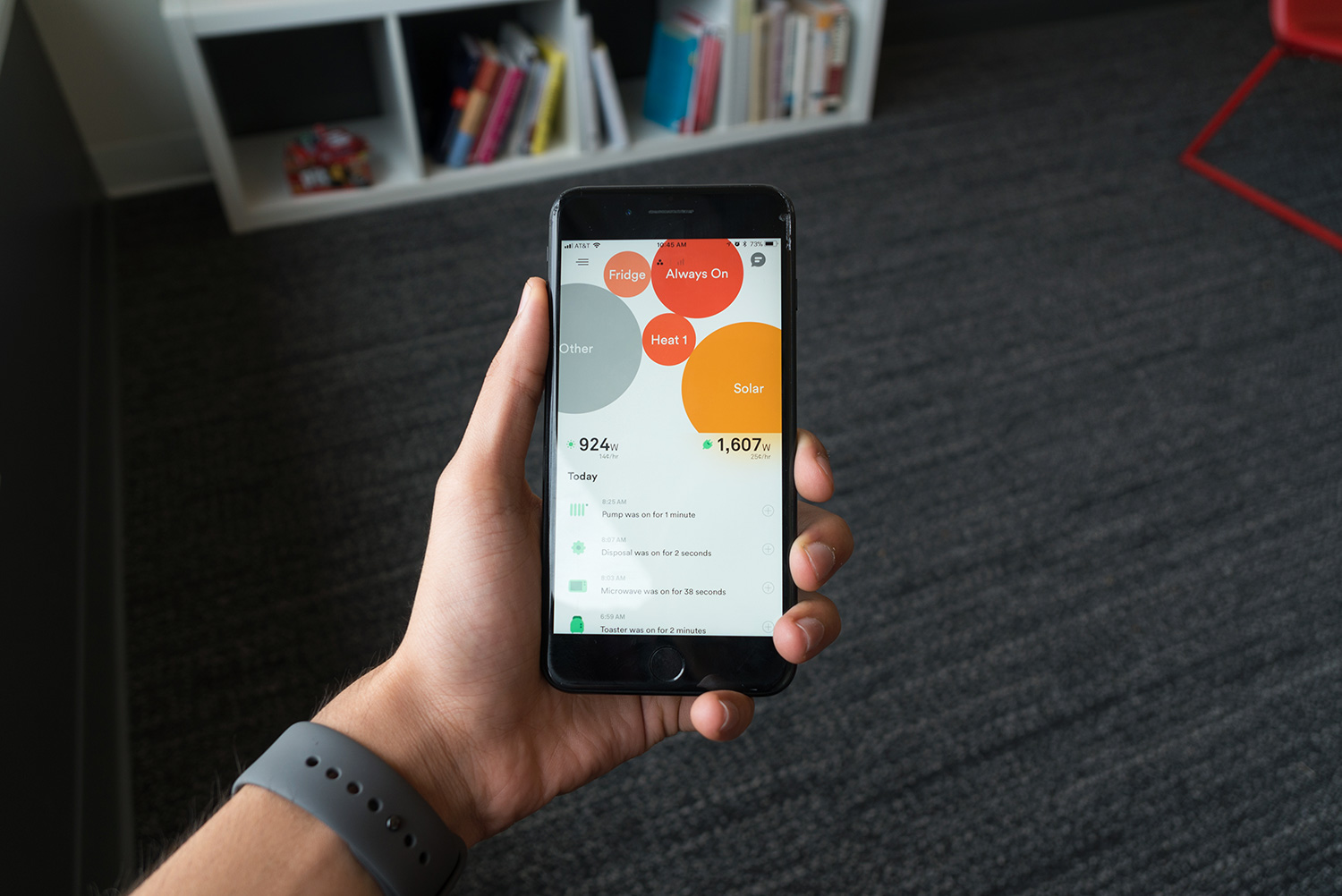If you have your Sense energy monitor installed at home, you likely have noticed a couple of unnamed devices that pop up on your home screen or on the “Devices” tab, with labels like “Heat 1” or “Motor 3”. These are devices that Sense has detected, but hasn’t been able to identify just yet. We know that you are eager to help train Sense, and one way that you can assist our data science team in improving device discovery is by renaming these “unnamed devices.”
So put on your detective hats! Once you track down what a device is, go ahead and give it a new name. You should also feel free to rename devices so they are more convenient for you. For example, if Sense identifies the two fridges in your home (Fridge 1 and Fridge 2), you can rename them “Kitchen Fridge” and “Basement Fridge”. This way, if one is less efficient than the other, you can identify which fridge requires replacing. Although the renaming feature is intended to enhance your experience using the Sense Home app, it also helps familiarize our data scientists with the electrical signatures for these devices.
What does the data science team do with the new information? They make use of this annotated data, among other tools, to design appliance models. As is typical with machine learning and statistical algorithms, the more transcribed data available, the better the performance. By renaming an unnamed device appropriately, you help grow the Sense appliance corpus, which feeds into our training algorithms. This helps us improve the detection of not only your device, but also similar devices used by others. In this way, the whole community of Sense users is contributing to the improvement of Sense’s device detection!
So, how do you rename devices?
- Navigate to the device details screen. You can do this by either double-clicking on one of the device bubbles, selecting an event from your timeline, or selecting a device from the Devices list under the Menu.
- Click ‘Edit’ at the top right of the screen.
- Click ‘Type’ to identify the device category and description
- Rename the device. Mark an initial guess with a question mark (ie. “Oven?”) and test your assumptions over a few days to see if your hunch was correct! No matter how you enter the name, for the sake of our data scientists, try to use at least one standard device word or phrase (correct spelling is appreciated!). For example: change “Heat 2” to “Basement Dishwasher?”, not to “Kenmore 1234” or “Magical dish device.” Not exactly sure what the device is yet? Mark it with a question mark icon by selecting “This is a guess” below the Name field.
- Help refine the device database even further by adding the Make and Model of your particular device.
- Add the location and additional information under the “My Notes” section for your own information. That content does not inform the device detection algorithms.
- While you’re in the Device Edit Mode, you can also choose whether you’d like this device to appear on your timeline, or whether you’d like to receive notifications when the device turns on or off.
We look forward to your suggestions and feedback, and our data science team is looking forward to seeing your annotations. With your help, we can improve Sense’s device detection for the whole community. Happy Sensing!