Depending on where you live, critical appliances breaking down can quickly turn into an emergency situation. Learn how this Sense user who copes with desert heat was able to diagnose his broken AC and find energy hogs hiding in plain sight.
We recently spoke to Rich R., a Sense Solar user in Palm Desert, California. Rich is a tech recruiter working remotely who lives with his partner in a three bedroom home in southern California. He originally purchased Sense to track how much energy the solar panels on his home produce and to learn how much energy he’s consuming in one, simplified view. Like many California homeowners, Rich is on a Time of Use plan where the price of his electricity changes based on season and time of day.
Since moving in two years ago, Rich has added a 6.55 kW, 19-panel solar panel system to his home. As his solar panels were being installed, Rich knew that he really wanted to see his solar production and energy consumption in one view. He spoke to his solar installer about the consumption sensors available from the panel manufacturer and was shown a preview of the capabilities they provided. He wasn’t satisfied with the graphing and data capabilities and wanted to be able to see his usage in real time.
Rich continued to research his options for production and consumption monitoring before coming across home energy monitors. He “realized the importance of machine learning” and liked the visibility that Sense Solar provided. With the help of an electrician friend, Rich was able to have Sense Solar installed quickly and was immediately impressed with the Sense app and the data he was receiving. In a neighborhood with quite a few homes with solar panels, Rich has shown several of his neighbors how Sense works, and they’ve added Sense to their own homes as well.
“It would have been great if my provider had presented the option of using Sense at the time that my solar panels were installed. Homeowners with solar panels would have a much better experience if they used Sense from the start.”
One of the first things that Rich noticed in the Sense app was his Always On and Other bubbles. To learn more about the Always On usage, he took advantage of Sense’s smart plug integration to track and control devices. He plugged his new, 50-inch LCD television into a Kasa KP-115 smart plug and noticed that the television drew 250W while on. Seeing this, he realized the 60-inch plasma television in his living room was probably using a lot more, prompting him to add a KASA HS-300 Smart Strip to his entertainment center along with a few Kasa KP-115’s for use around his home. He discovered that his plasma TV consumes almost 600W, more than double what his LCD uses. Rich then set up automatic timers to make sure his entertainment equipment doesn’t remain on all the time, which has reduced his electrical use significantly.
Living in the hot, southern California desert, Rich also keeps a close eye on crucial appliances like his AC. On a 118 degree day this past summer, Rich noticed that his AC was blowing warm air. “In the California desert, losing an AC is considered an emergency,” said Rich, “I noticed in the Sense app that the HVAC blower was using about 850W, but could see that the AC compressor wasn’t on and I knew something was wrong.” He turned off the system to prevent the blower from running with no compressor, which could potentially heat his home to dangerous temperatures, then cleaned off the fuses on the compressor. Once he reconnected everything, the AC compressor started working again. Rich said “All told, about 20 minutes to get the AC back on. I’m sure I got lucky with the fix but it was the Sense Power Meter and bubbles that helped me figure this out. Thanks a million!”
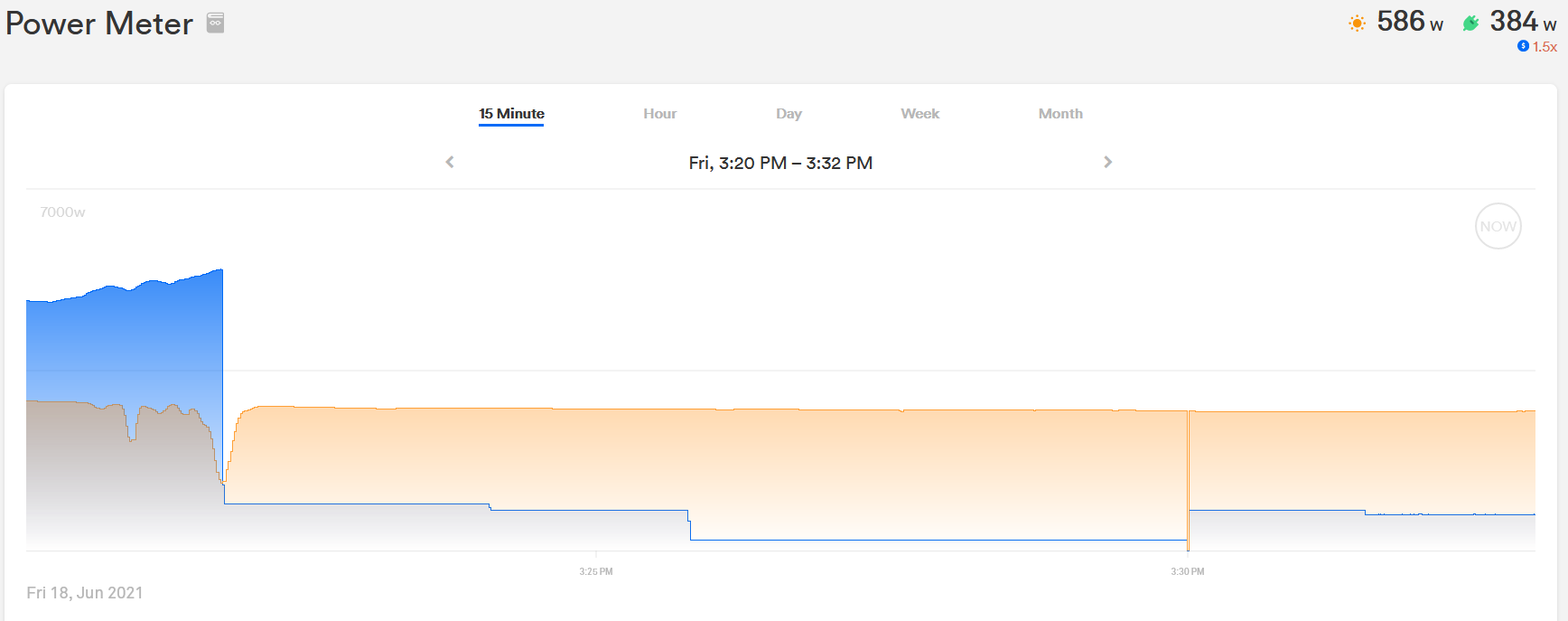
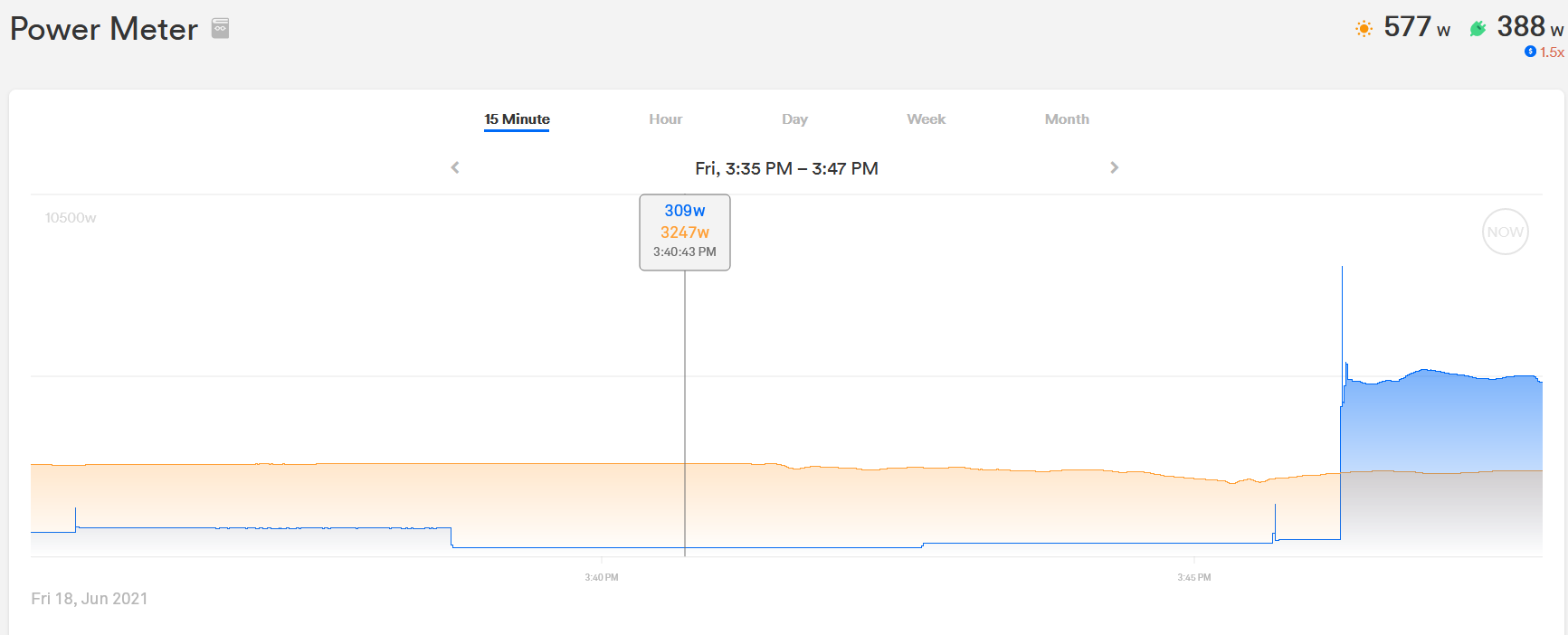
Above: In the top image, the AC compressor can be seen (in blue) turning off quickly, while the blower fan is still on consuming a small amount of electricity.
Since Rich has a Time of Use plan with his utility, he’s been using the Time of Use rate feature in the Sense app to keep better track of his peak rate zones to keep his bill in check. Rich also signed up for OhmConnect, a program that rewards you for saving energy during high-demand periods. With Sense, Rich was able to see what his biggest energy hogs were and adjust his energy usage during Ohm events.
Once he started the OhmConnect program over this past summer, he was able to earn over $150 in Amazon gift cards from OhmConnect, typically by turning off his AC when a high-demand period begins.
“Watch your graph. Watch your Power Meter. Look to see what’s going on in your home,” says Rich.
